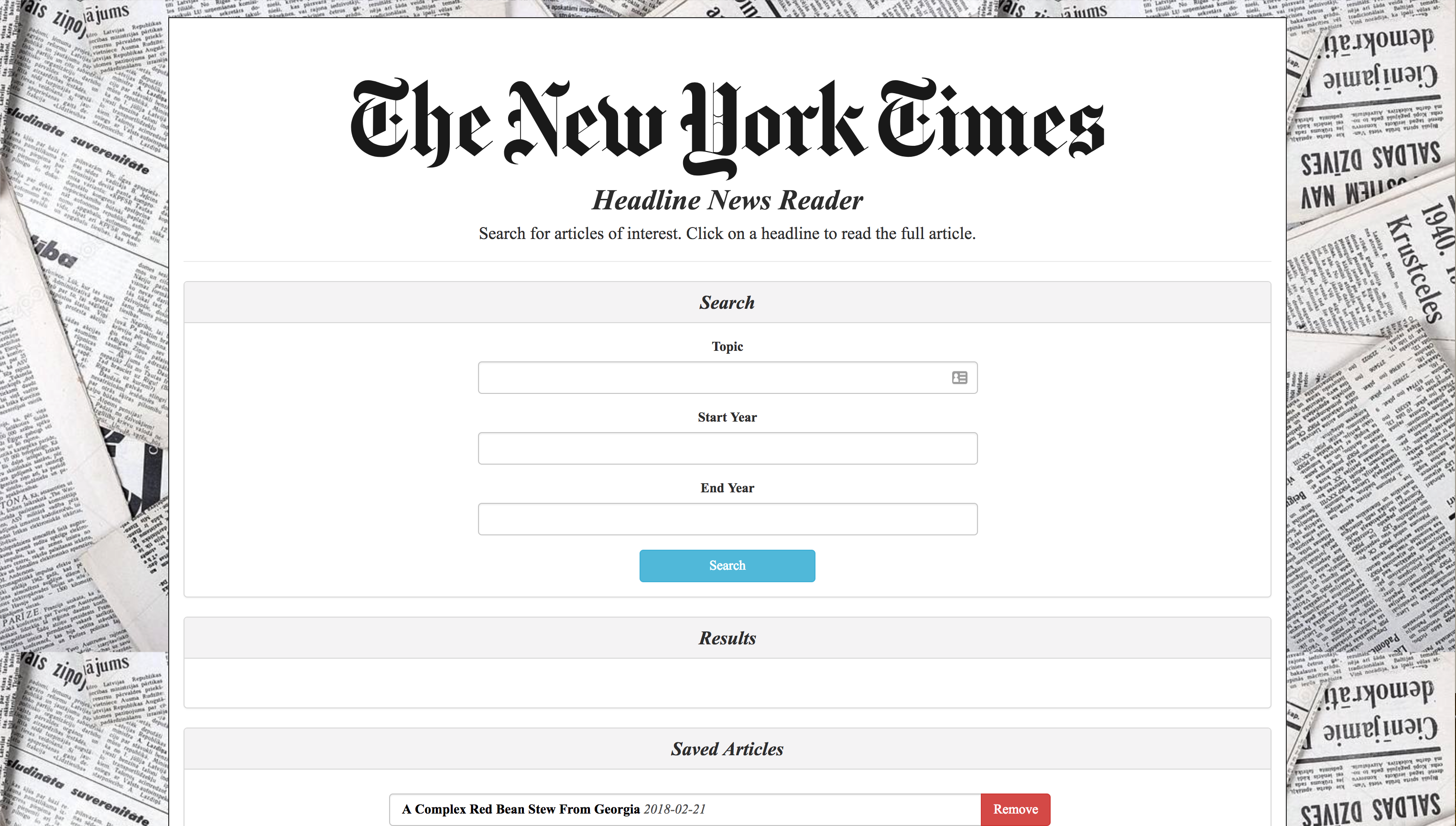
This JavaScript application is a single page, full stack web app that uses react.js to query and display articles based on user searches. It uses Node, Express and MongoDB to save, retrieve, and delete articles. Technologies employed:
The Search implementation allows the user to specify a subject as well as a date range (in years). The search is full-text. For example, a search for
will return articles in the date range that contain the word “Hulme” (a district in the city of Manchester, UK).
The user is able to click on the headline returned — the full text of the article will open in a separate window.
The NYT Article Search API is used to retrieve headlines (New York Times Article Search API).
Users can delete saved articles as well.
Steve Hulme is the author of this application.
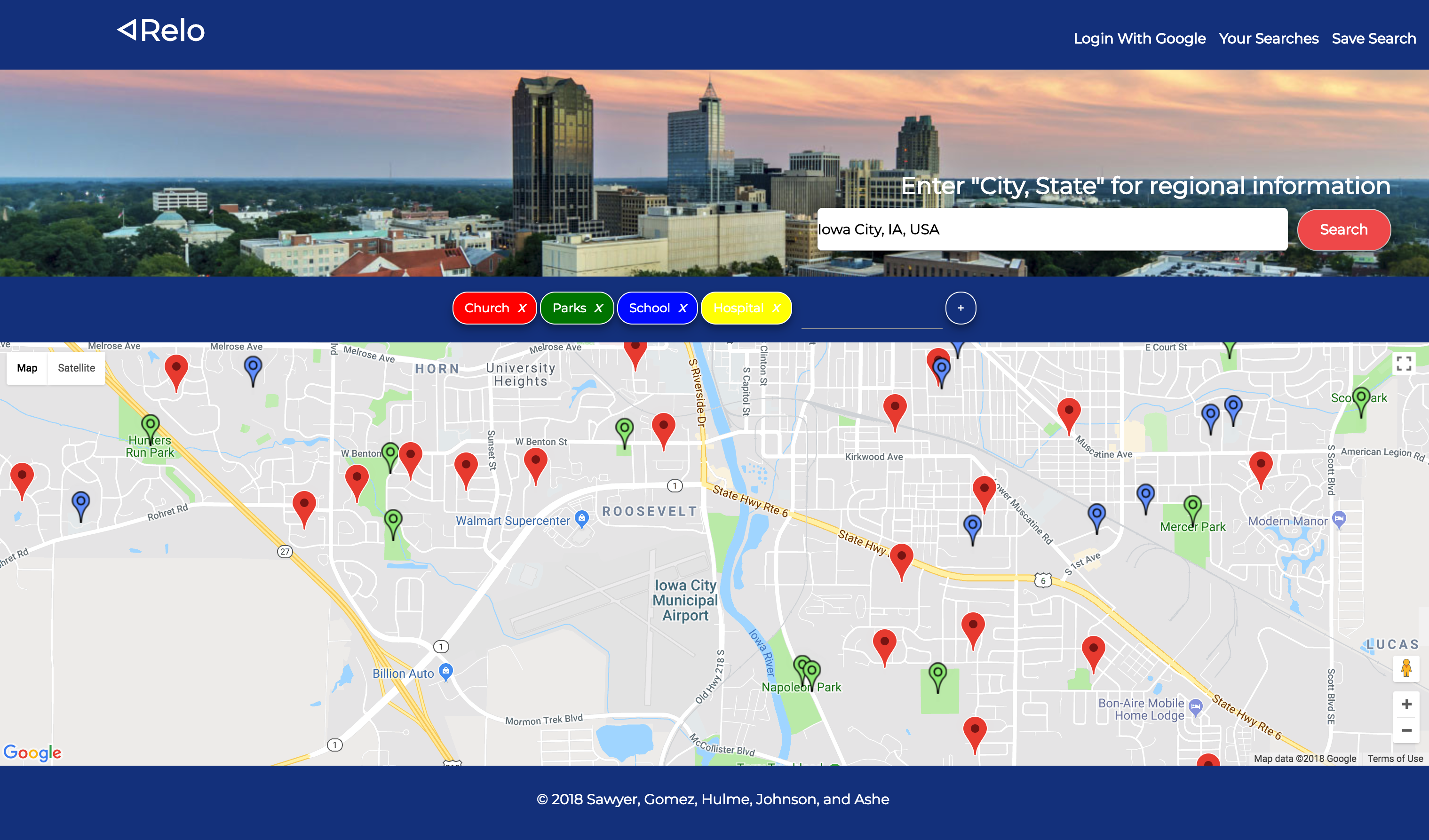
Our app will let user enter a Triangle city. It then displays the neighborhoods in the city (from Zillow). The app allows the user to select and display amenities (churches, schools, grocery stores, parks) they are interested in.
Technologies Used
Authors: Steve Hulme, Logan Sawyer, Joshua Gomez, Michael Ashe. Idea from Steve Hulme

This application is a single page, full stack web app that scrapes and displays all stories from www.nytimes.com/section/world. Technologies employed:
Users are presented with a series of article headlines. Clicking on the headline will give the user access to a summary of the article, and a link to display the entire article in a new tab. Users can comment on each article, and display all comments that have been made.
Steve Hulme is the author of this application.
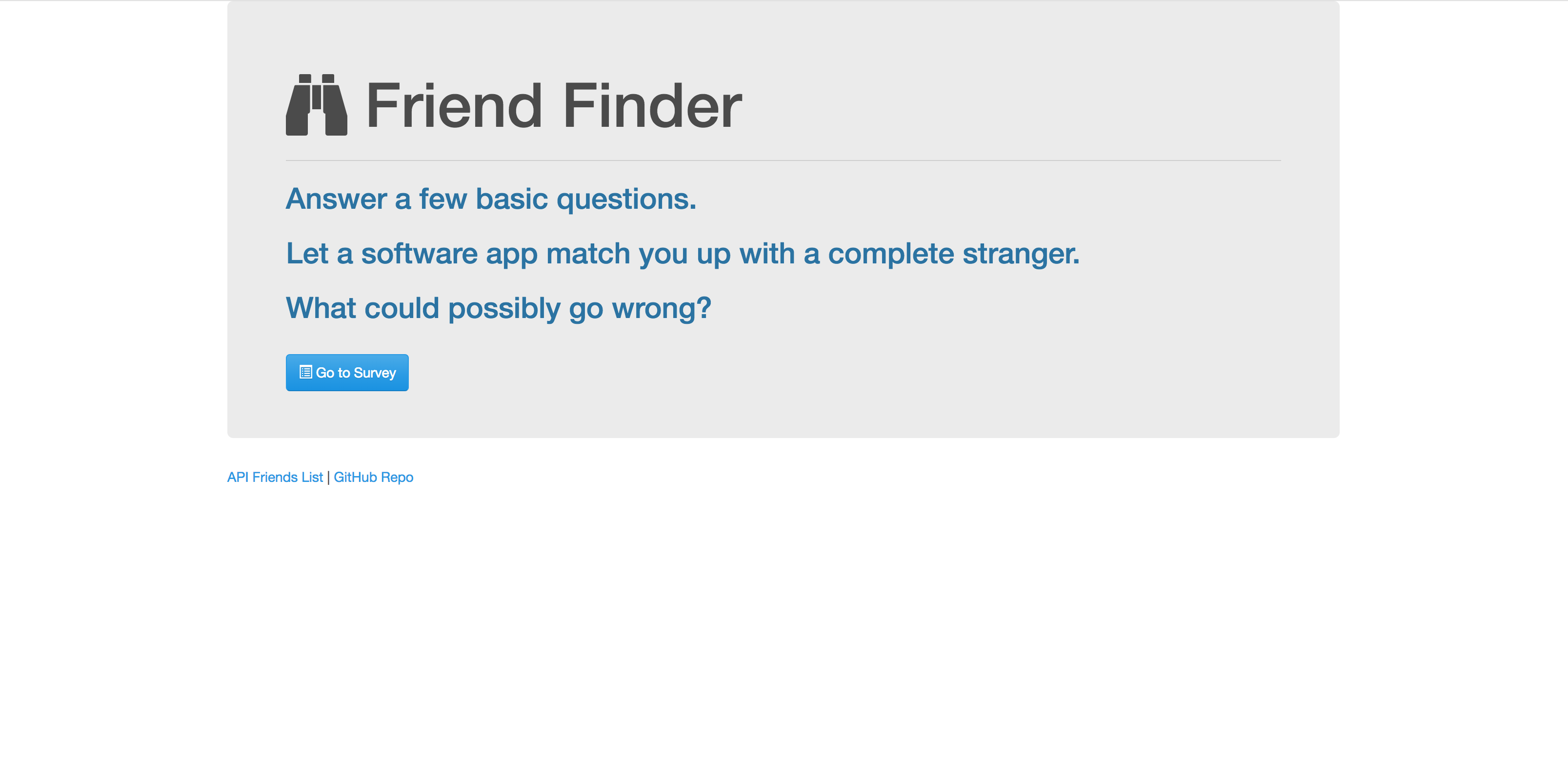
This app is a compatibility evaluator in which the user answers 10 questions designed to evaluate 10 aspects of her/his personality. User will answer each question with a numeric response from 1 (Strongly Disagree) to 5 (Strongly Agree).
The user’s answers to each question are compared with the answers for several representative (and fictitious) individuals. The individual whose answers have the least amount of difference from those of the user is chosen as a match.
The “match” is displayed in a modal pop up. The user’s data is pushed into the data structure that holds the “friends” information. There is a link at the bottom of the home page that will display, in JSON, the current contents of friends.js.
Technologies Used
Steve Hulme is the author of this application.

This application is a single page, full stack web app, in which a menu of available hamburgers is presented.
User can eat any of the burgers on the menu in the “Burgers Available To Eat” section. “Eating” is accomplished by clicking the “Devour It!” button below the burger’s name. When a burger has been eaten, it is moved to the “Burgers That Have Been Eaten” list.
The user is also able to Add A Burger. To do this, the user simply types in a free-form text description in the “Add A Burger” section of the App. The new burger will then appear in the “Burgers Available To Eat” section. The user may then “eat” this new burger.
Steve Hulme is the author of this game.

This project extends the Trivia Game to a competitive multiplayer game that offers a choice of categories and difficulty levels. Player names and scores will be held in persistent storage and displayed as a leader board which will display user names and high scores.
Scoring is based on the number of right answers selected per round. Later development will extend the score calculation to include factors like the difficulty of questions and time taken to answer questions.
When the number of questions reaches the game limit (currently set to 10), the user will be prompted to enter in his/her initials at that point the users current game score will be posted to the leaderboards and displayed alongside the entered initial.
Users will play against the machine. However, the leader board will provide the competitive element, as users try to rack up the highest score.APIs Used
Authors
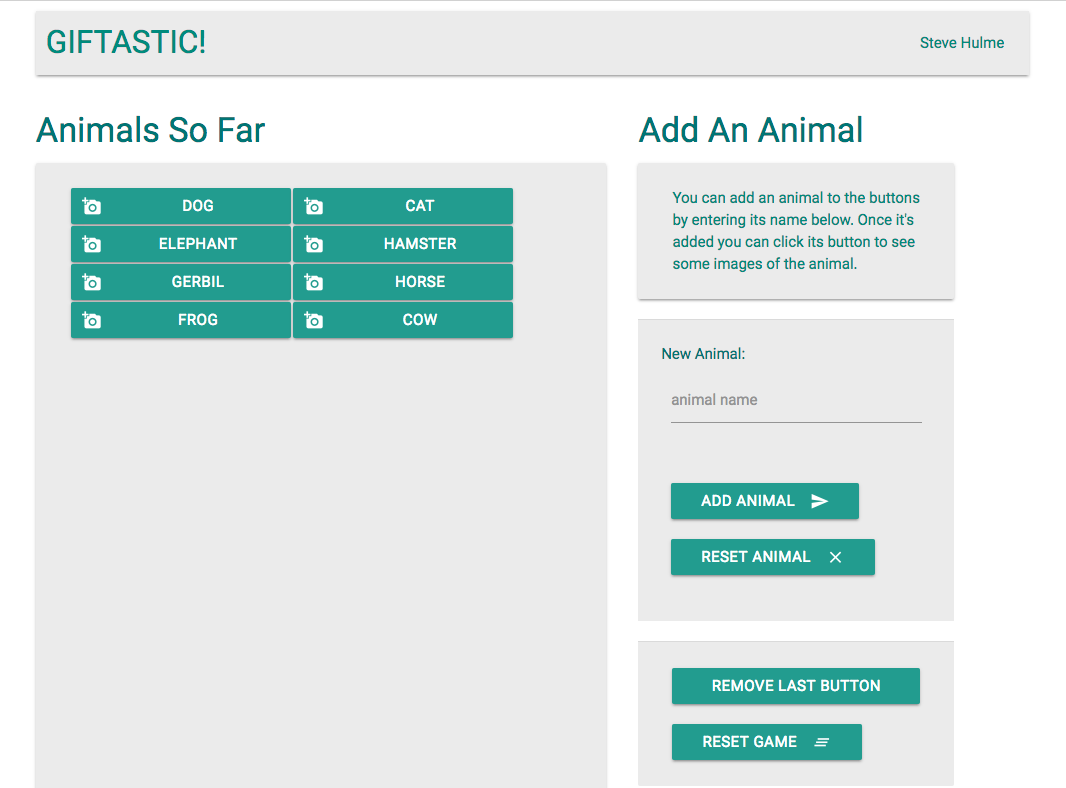
This is an application that pulls random gif images related to a set of animals from the GIPHY API.
On initial page load, the app will dynamically build and append a button for each of the default animals. When clicked, up to 5 images of the specified animal are displayed dynamically.
The images are initially still. When an image is clicked, the gif will animate.
The user can add animal buttons to the array by entering the information in the form. The application will inform the user should no images be available for her/his chosen animal.
Technologies featured are AJAX and JSON.
Steve Hulme is the author of this game.
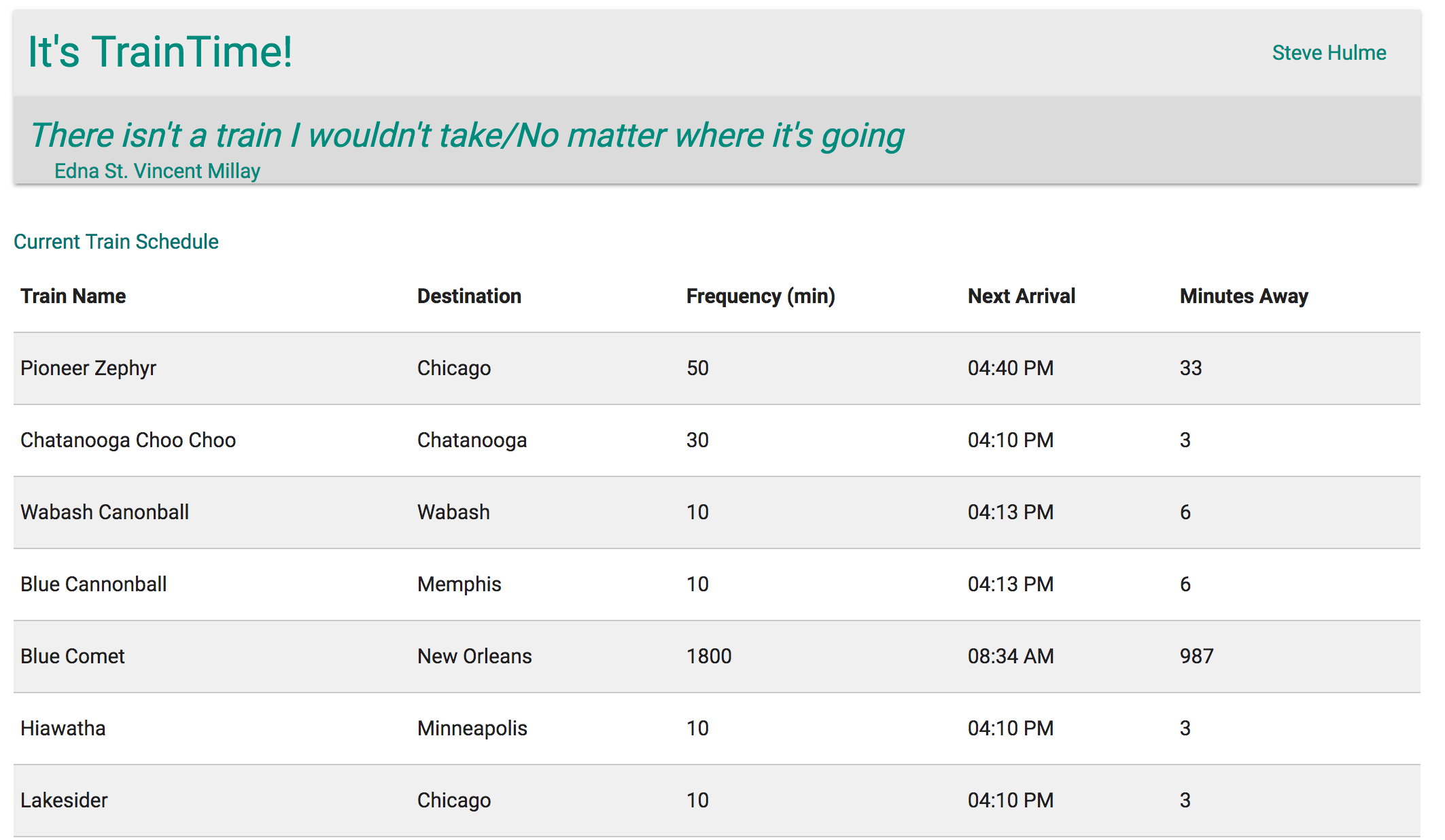
This is a train timetable app. When adding trains via the application, administrators will submit the following:
The app will calculate, store and display this information. The app calculates when the next train will arrive; relative to the current time. Users from many different machines can view same train times.
The User Interface is coded with the Materialize framework; moment.js is used for time calculations.
Steve Hulme is the author of this application.
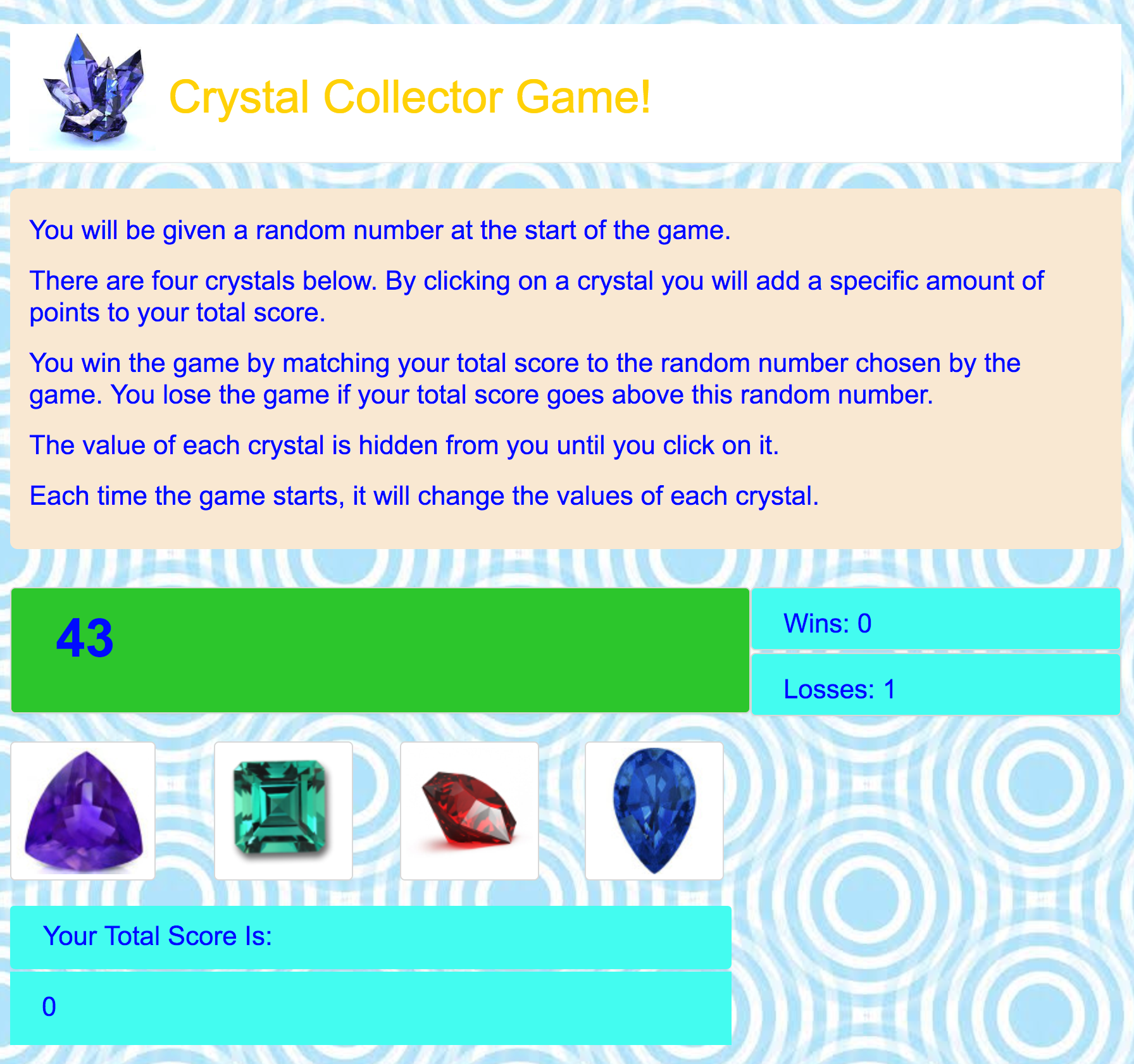
The Basics
There will be four crystals displayed as buttons on the page. The player will be shown a random number at the start of the game.
When the player clicks on a crystal, it will add a specific amount of points to the player's total score. The game will hide this amount until the player clicks a crystal. Each time a player clicks one of the crystals the game will update the player's score.
Winning/Losing
Restart Processing
When the game restarts:
Steve Hulme is the author of this game.
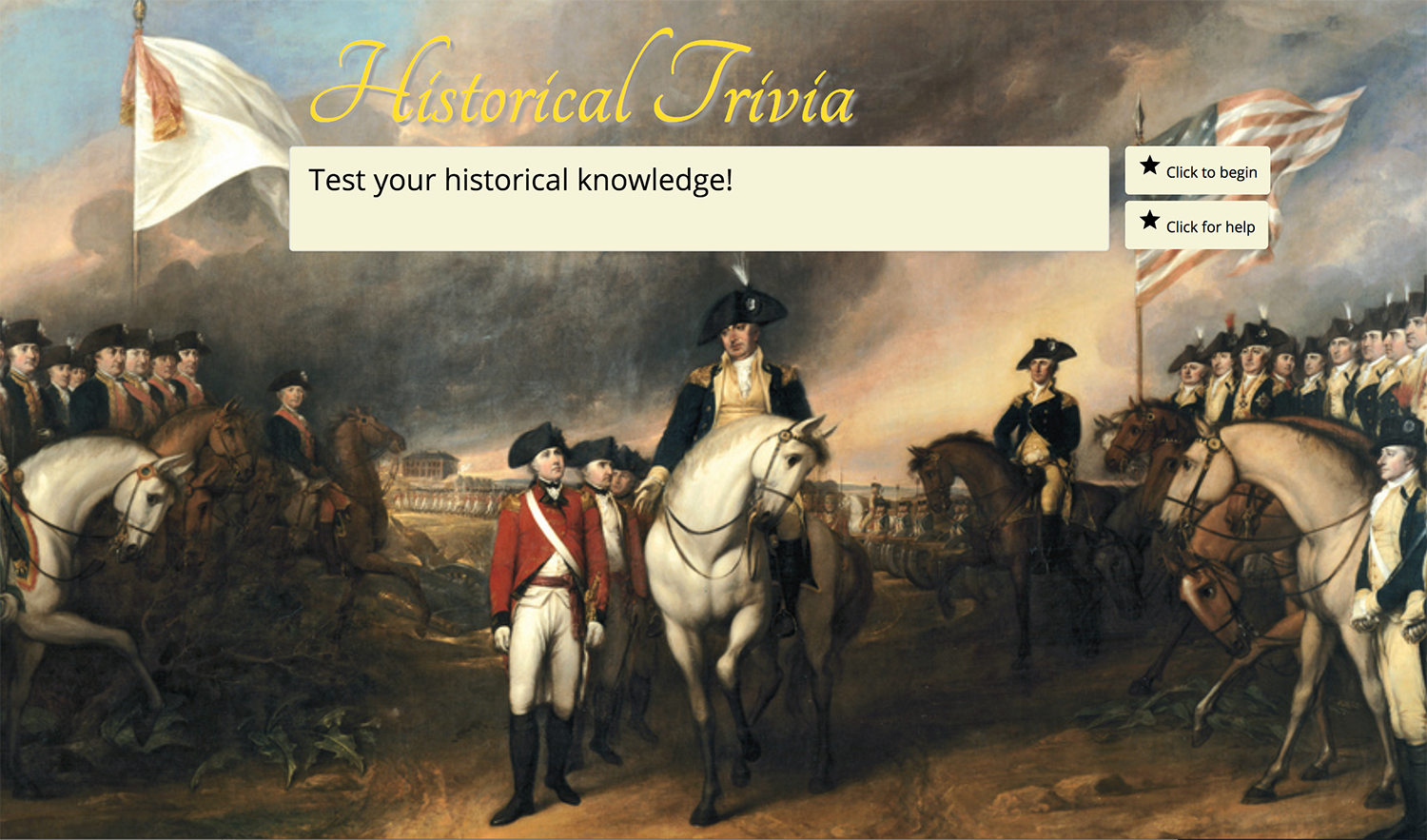
This is a multi-question Historical trivia game. The source of the questions is the Open Trivia Database (opentdb.com), which contains thousands of questions of various difficulties across more than 20 categories.
The code uses AJAX to access opentdb through its API. It also makes use of JQuery to implement various features, including its timer.
Steve Hulme is the author of this game.